
|
RealDNS Mobile |
RealDNS Mobile is an application that updates your hostnames with the latest IP address of your computer, to the following dynamic DNS providers: Dyn, NoIP, FreeDNS, ChangeIP, DuckDNS, XpertDNS, Strato, DynDNS.it, DtDNS, EasyDNS, DNS Made Easy, CloudFlare, Google Domains, Namecheap, Hurricane Electric, Loopia, OpenDNS, GoDaddy so that you will always have an updated hostname allowing you to connect to your computer/devices from everywhere.

The best dynamic DNS update client on App Store for iOS and Mac OS X.
The truth
The application will provide a light, easy and intuitive interface. In this mode the application will use only one dynamic DNS provider which can be configured with multiple accounts and each account with multiple hostnames.
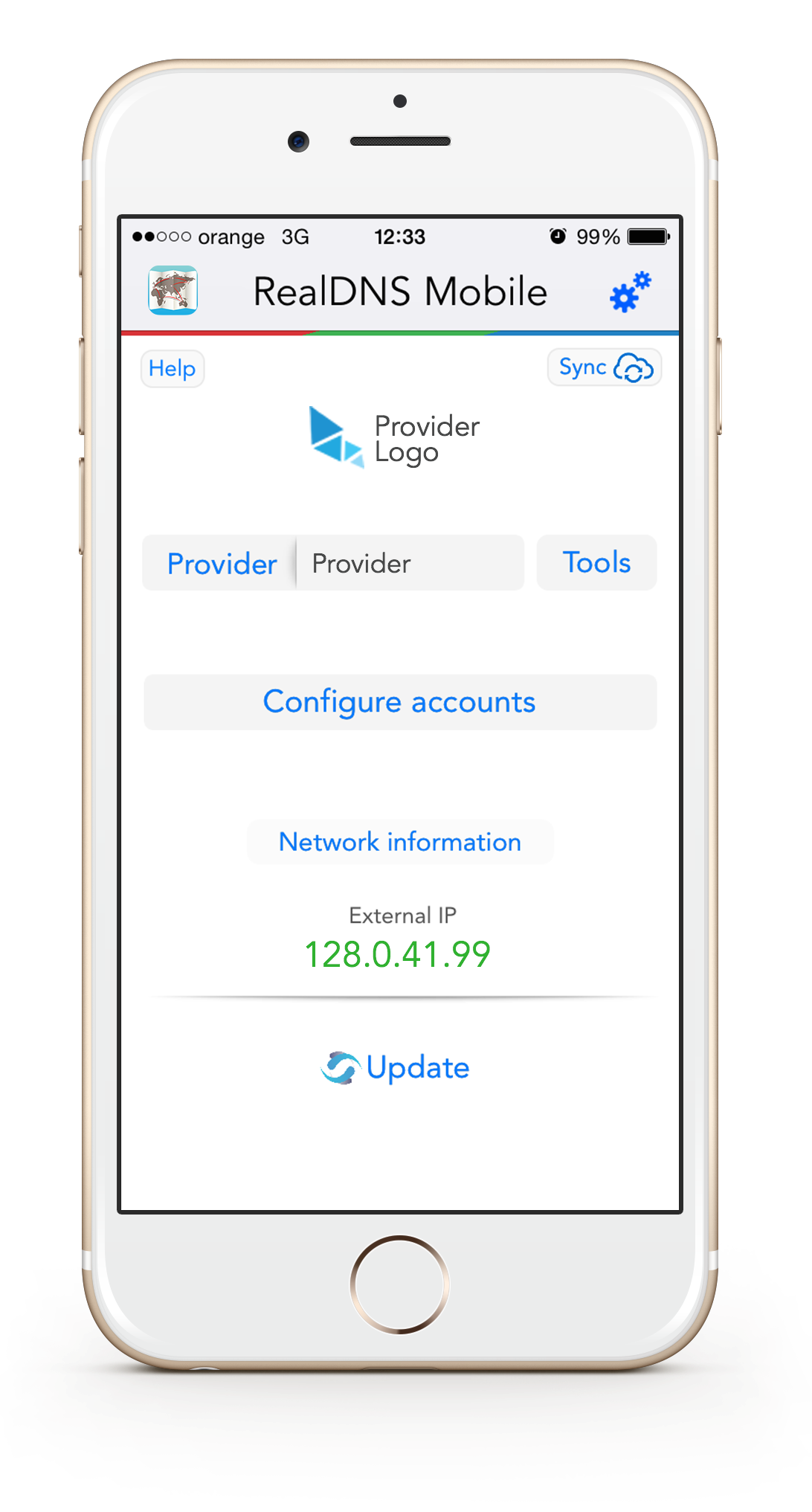
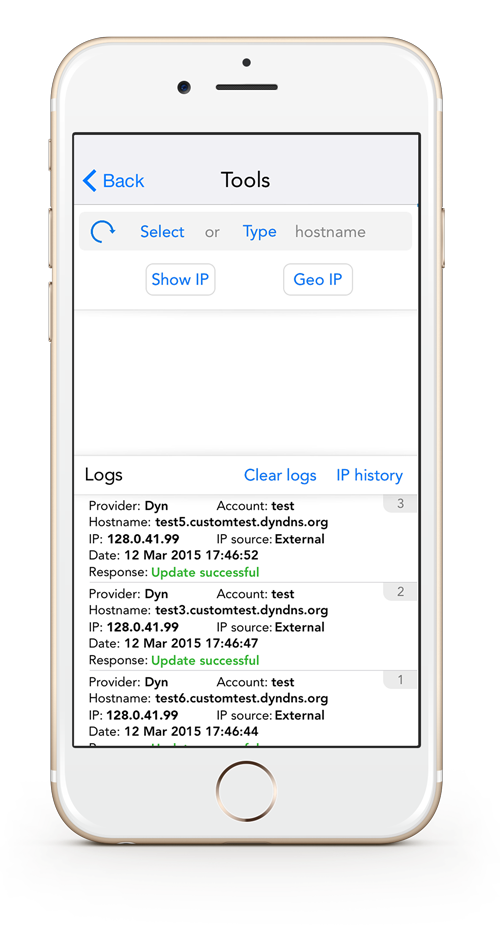
Hostname tools You can use the tools to manage and monitor your hostnames. Type any valid hostname in the hostname textfield or select a hostname from all the hostnames in the application by clicking the "Select hostname" button.
After a valid hostname has been entered or selected you can run any of the following operation on it: Show IP, Geo IP.
All your actions and the dynamic DNS provider responses will be displayed on the log view. Every dynamic DNS provider has a separate tab in the log view so that you can differentiate all actions and responses of each provider. You can enable or disable the auto-update function from the log view and monitor the time remaining until auto-update function will execute the updates.